Top 5 Desktop Apps for Mac Users
Top 5 Desktop Apps for Mac Users
If you are a Mac user, you probably know that finding the right desktop Mac application can significantly improve your daily experience. With so many options available, it can be difficult to identify the best app for your needs.
In this post, we’ll get into the top five desktop apps for Mac users.
1. Alfred
Alfred is a powerful productivity app that helps you save time on your Mac. You can use it to launch applications, search for files, create new documents, and much more. Alfred’s advanced features include file system navigation, clipboard history, and custom actions.
Alfred’s free version includes basic features, such as application launching and web searching. The Powerpack version, however, allows for advanced features and is well worth the investment.
2. Dropzone 4
Dropzone 4 is an app that simplifies the process of moving files around on your Mac. It provides a drag-and-drop interface that lets you move files between folders, upload files to the cloud, or send files to specific applications.
Dropzone 4 also includes a clipboard history, launch actions, and a powerful scripting API. With these features, you can automate your workflow and get more done in less time.
3. Franz
Franz is a messaging app that combines multiple messaging services, such as WhatsApp, Slack, Skype, and more, into a single platform. With Franz, you no longer need to keep multiple windows open for different messaging services.
Franz is free to use and provides tabs for each messaging service in its app. This makes organizing your conversations easier and more efficient. Franz also supports notifications for each messaging service, so you never miss a message again.
4. Hazel
Hazel is a file management app that automates the process of organizing and cleaning up files on your Mac. With Hazel, you can create rules that will automatically move, rename, and delete files based on their properties.
Hazel’s advanced features include custom file renaming, sorting, and even scripting. This means that you can create complex rules that will make file management completely hands-free.
5. F.lux
F.lux is a free app that makes your Mac’s display adapt to the time of day. During the day, your Mac’s display will have a normal blue light. However, as the sun sets, F.lux gradually shifts the display to a warm red hue, which is easier on the eyes and less disruptive to your sleep.
F.lux also includes customizable settings that allow you to fine-tune the color and brightness of your display. This makes it easier to view your Mac’s display at night without straining your eyes.
Conclusion
These five apps are must-haves for any Mac users looking to simplify their workflow and be more productive. Try out one or more of these amazing desktop apps today!
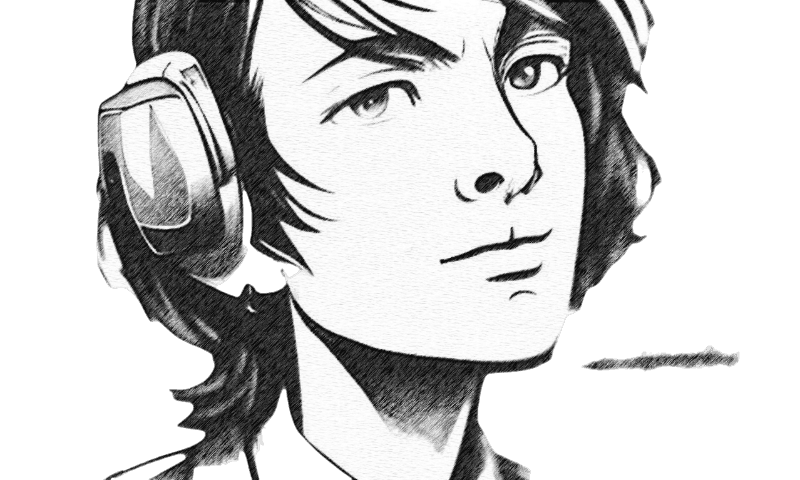






Leave a comment