Smart Usage of Anchor Tag <a> for SEO
The anchor tag <a> plays an essential role in creating links within or outside your website, thereby significantly impacting your SEO optimization. Here’s how to use the <a> tag smartly for SEO purposes.
1. Anchor Text
Anchor text is the clickable text in a hyperlink that leads users to a different page. It plays a crucial role in SEO because search engines analyze this text to understand the topic of the linked page.
<a href="https://www.amazon.com/dp/B0C1NXJFPQ">
[Ebook] What The Hekk is HTML/CSS/JS?
</a>
In the above example, “[Ebook] What The Hekk is HTML/CSS/JS?” is the anchor text. To optimize for SEO, your anchor text should be relevant and descriptive of the content it’s linking to.
2. Use of Nofollow Attribute
The nofollow attribute sends a signal to search engines not to follow the link. It is typically used for links related to advertisements or uncertain content.
<a href="https://example.com" rel="nofollow">This is an example website.</a>
By using the nofollow attribute, you can prevent search engines from associating your site with any potential spam or low-quality content to which you’re linking.
3. Internal Link Optimization
Optimizing links that lead to other pages within your site can help users navigate your site better and assist search engines in understanding the structure of your site.
<a href="/about">About</a>
In the above example, the link leads to the “About” page of the same site. Internal links are a powerful tool in spreading link equity (ranking power) by directing users to other relevant content within your site, which can improve user experience and SEO.
4. Use of Title Attribute
The title attribute provides additional information about the link. When a user hovers over the link (especially, image link), the title attribute’s content will be displayed. Though it does not directly influence SEO, it can enhance user experience.
<a href="https://musika-whatthehekkist.netlify.app/pl-17-tom-misch/"
title="playlist #17 | From Bedroom Beats to Mainstage Feats: The Rise of Tom Misch">
<img src="https://i.ytimg.com/vi/M1N_wbhAfQ4/hqdefault.jpg"></a>
</a>

5. Target Attribute for User Experience
The target attribute specifies where to open the linked document. Using target="_blank" opens the link in a new browser tab, providing a better user experience without navigating them away from your page.
<a href="https://www.fiverr.com/whatthehekkist/help-out-your-jekyll-website-blog-portfolio-project"
target="_blank">
Static Website Development Service for cheap!
</a>
Static Website Development Service for cheap!
FYI, adding the rel="noopener" attribute to the link helps protect your website from potential security risks when using target="_blank".
<a href="https://www.fiverr.com/whatthehekkist/help-out-your-jekyll-website-blog-portfolio-project"
target="_blank"
rel="noopener">
Static Website Development Service for cheap!
</a>
Static Website Development Service for cheap!
In conclusion, the <a> tag, if used smartly, can significantly enhance your SEO. From choosing the right anchor text to using the appropriate attributes, each aspect plays a role in optimizing your website for search engines. Remember that SEO is not solely about pleasing the search engines but also about providing a seamless and valuable experience to your users.
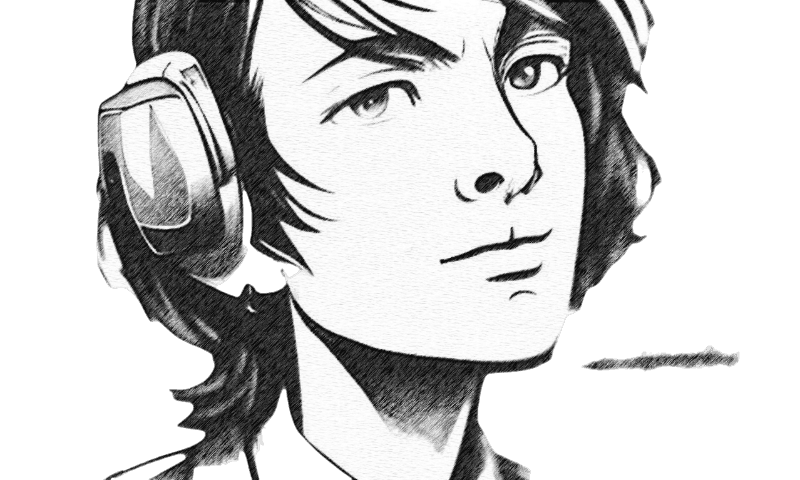






Leave a comment