Free File Transfer Services for Large Files
Transferring large files over the internet can be a challenging task, especially when you want to do it for free. However, there are several reliable services that allow you to send large files to others without any cost.
1. WeTransfer
WeTransfer is one of the most popular file transfer services. The free version allows you to send files up to 2GB per transfer without registration. It offers an intuitive interface and the recipient doesn’t need a WeTransfer account to download the file.
2. Google Drive
Google Drive is a cloud storage service that also allows file sharing. Users get 15GB of free storage space across all Google services. You can upload large files to Google Drive and share the link with others. Recipients can then download the file without needing a Google account.
3. Dropbox
Dropbox is another cloud storage service that offers file sharing capabilities. With a free account, you get 2GB of storage space. You can upload files to your Dropbox account and share the link with others. They can download the file even if they don’t have a Dropbox account.
4. Send Anywhere
Send Anywhere allows you to send files of any type across multiple platforms. It uses a peer-to-peer system to transfer files, and the free version allows you to send up to 10GB at a time.
5. Filemail
Filemail allows you to send large files up to 5GB for free. You can send files via email or generate a link that you can share with others. The files are available to download for 7 days.
6. Smash
With Smash, free plan users can send large files up to 2GB. The download link for a file sent via Smash stays active for 7 days.
7. pCloud Transfer
pCloud Transfer allows you to send large files up to 5GB without any registration. You just need to enter your email address, the recipient’s email address, and upload the file.
There are several free services available for transferring large files. Keep in mind that while these services are free, they may have limitations such as the maximum file size, the number of files you can send, or how long the download link stays active. Always consider these factors and the specific needs of your file transfer when choosing a service.
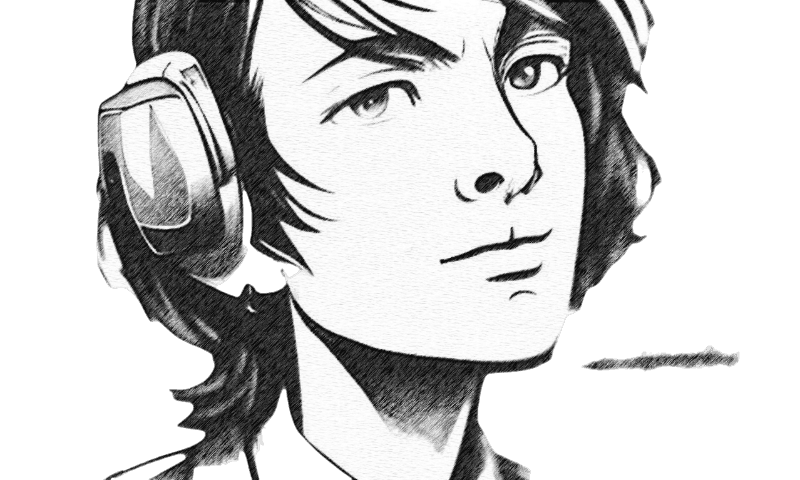






Leave a comment