Easter Eggs In Safari
As one of the most popular web browsers, Apple’s Safari offers a plethora of features and shortcuts that can make browsing the web much more efficient and enjoyable. But did you know that Safari also hides a number of Easter eggs, hidden features and quirks that are just waiting to be discovered?
In this post, we will explore some of the most interesting Easter eggs on Safari.
1. Debugging Easter EggPermalink
Perhaps one of the most well-known Safari Easter eggs is the hidden debug menu. This menu provides access to a range of developer tools, including the ability to enable or disable features, tweak settings, and view logs. To access this menu, simply open up Safari’s preferences window and then click on the ‘Advanced’ tab. Next, check the box that says ‘Show Develop menu in menu bar’. You’ll now see a new ‘Develop’ menu in the menu bar, which you can use to access the Safari debug menu.
2. Konami Code Easter EggPermalink
Safari also features a secret Easter egg that pays homage to the classic Konami code. If you enter the Konami code while viewing the Safari preferences window, a number of hidden options will be revealed. To enter the Konami code, simply type the following on your keyboard: Up, Up, Down, Down, Left, Right, Left, Right, B, A.
3. Tab Navigation Easter EggPermalink
If you’re someone who loves to use keyboard shortcuts, then you’ll appreciate this hidden Easter egg in Safari. If you hold down the Option key while pressing the Tab key, you’ll be able to navigate through the open tabs in Safari in reverse order. This can be especially useful if you have a lot of tabs open and want to quickly jump back to a specific tab.
4. Privacy Report Easter EggPermalink
Safari offers a number of privacy features, including the ability to prevent cross-site tracking and block all third-party cookies. But did you know that Safari also has a hidden Privacy Report feature? To access this report, simply click on the shield icon in the address bar. This will show you a dashboard that displays information about the number of trackers that Safari has blocked on the current site, as well as any other privacy related information.
5. Reader Mode Easter EggPermalink
Safari’s Reader Mode is a useful feature that removes all of the extraneous content from a webpage (including ads, navigation bars, and sidebars) and presents the article in a simple, readable format. But did you know that you can customize the font, size, and color of the text in Reader Mode? To do so, simply open up Safari’s preferences window, click on the ‘Reader’ tab, and then customize the settings to your liking.
These are just a few of the many Easter eggs and hidden features that Safari has to offer. If you’re someone who loves to explore and discover new things, then Safari is definitely worth checking out. Who knows what other hidden gems you’ll find?
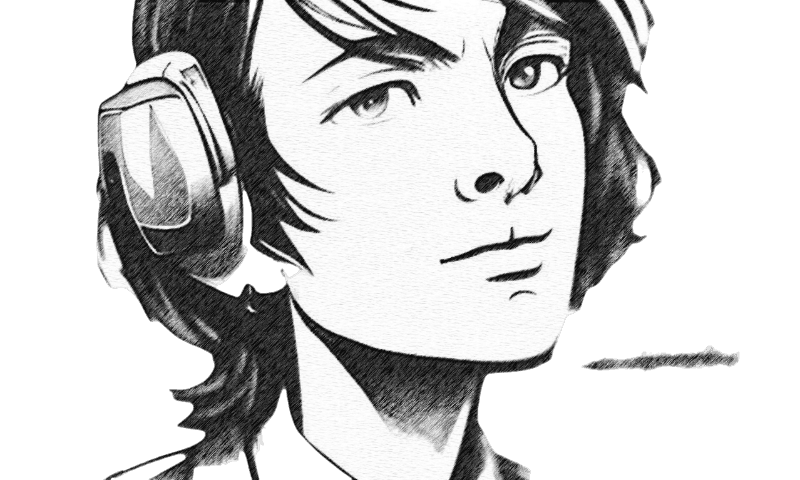






Leave a comment