Easter Eggs In Chrome
Chrome is a widely used web browser developed by Google that comes with a lot of hidden features and tricks. These hidden tricks are known as “Easter eggs” in the tech world. Here are some of the most interesting Easter eggs in Chrome that you might not know about.
Dinosaur GamePermalink
If your internet connection goes down and you are using Chrome, you will be presented with the “No internet” screen, which shows a cute little dinosaur. This screen also includes a hidden game - the dinosaur game.
To activate the game, press the spacebar on your keyboard to jump over cacti and avoid obstacles. This game can be a great way to kill time when you are offline.
Chrome T-Rex RunnerPermalink
If you are a fan of the dinosaur game, you can play a more advanced version called “Chrome T-Rex Runner” online. This game is accessible by typing chrome://dino into the URL bar in Chrome. You can control the dinosaur by pressing the up arrow key to jump and the down arrow key to duck beneath obstacles.
Explore the Internal PagesPermalink
Chrome has a number of internal pages that reveal information about the browser and its features. For example, typing chrome://settings in the URL bar will take you to the settings page, where you can customize the way Chrome works.
Other internal pages include chrome://flags, which allows you to test experimental features, and chrome://extensions, which shows you all of your installed Chrome browser extensions.
Do a Barrel RollPermalink
This Easter egg is quite simple - just type “do a barrel roll” into the Google search bar and hit enter. The search results page will spin around in a complete 360-degree rotation.
Who’s Your Favorite Star Wars Character?Permalink
Another fun Easter egg is the “Who’s Your Favorite Star Wars Character?” question in Chrome. If you type this question into the Google search bar, you will see a list of popular Star Wars characters with checkboxes next to them. After you make a selection, Google will show you a custom font styled after your chosen character.
Classic Password Management GamePermalink
If you have ever wanted to try your hand at password management, Chrome has a classic game that can help you learn. To play this game, go to the URL bar and type chrome://flags followed by “enable-password-generation” and then “enable-save-password-bubble.” After these flags are set, enter any website that requires a password and Chrome will ask if you want it to generate and save a password for you.
Easter eggs are a fun way to explore Chrome and its features. Whether you are playing a game or exploring internal pages, these hidden features can add a little bit of fun to your browsing experience. If you want to try out these Easter eggs, just open up Chrome and start exploring!
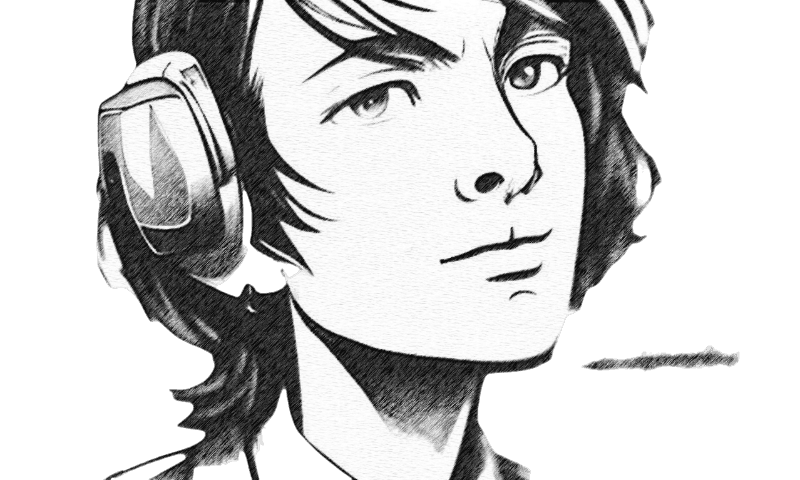






Leave a comment